昨天在裝我的 USB-Serial Device 的 Linux Driver.
搞了半天, 也不知道裝那一箇.
最後是這樣搞定的
1. 裝 usbd , 啟動 usbd
2. 看
Device 3 Vendor 067b Product ID 2303 Class bfffb460 Speed 12000 kbps
找出 Vendor ID 和 Product ID
3. 查詢 USB Vendor/Device IDs list
找到 Vendor 067b 是 Prolific Technology, Inc. 而 Device ID 是 2303 PL2303 Serial Port
4. 到 Kernel 將 Device Drivers —> USB Serial Converter support —>
[*] USB Generic Serial Driver
選上, 重新 make kernel .
5. modprobe pl2303
6. 如果你用的是 udev, Please remember the Driver will appear at /dev/tts/USB0 , not /dev/ttyUSB0.
附記: 如果你有更好的方法, 歡迎告訴我 😀
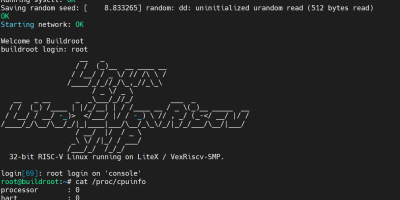




發佈留言