在Predictable Network Interface 這件事情出現之前, 很長一段時間, udev 起來之後, script 會自動產生 70-persistent-net.rules , 然後所有的 ethernet device 就會在裡面, 如果要改個順序ex: eth0->eth1 or eth1->net1, 就在裡面改就好了.
不過總之他們就是改了, 說什麼安全的問題啦, firewall 設定啦.
只是改了之後, 大家討論了很久, 也 try 了很久.
我也是這次因為一定要能動, 所以認真的研究了一下, 目前最安定的設定, 可以正確更改名稱的設定.
1. 在 kernel command line 加上 net.ifnames=0, 這樣就會變原來的 eth0… blah blah , 可是原先的更改名稱方式還是不能用.
Gentoo 使用者可以改 Kernel Config, 關掉這個選掉
Gentoo Linux —>
[ ] Linux dynamic and persistent device naming (userspace devfs) support
2. 請參照 Gentoo 文件 2.d. Network Interface Naming
# udevadm test-builtin net_id /sys/class/net/eth0 2>/dev/null ID_NET_NAME_MAC=enxc80aa9429d76 ID_OUI_FROM_DATABASE=Quanta Computer Inc. # vim /etc/udev/rules.d/70-net-name-use-custom.rules # First one uses MAC information, and 70- number to be before other net rules SUBSYSTEM=="net", ACTION=="add", ATTR{address}=="c8:0a:a9:42:9d:76", NAME="lan0" # vim /etc/udev/rules.d/76-net-name-use-custom.rules # Second one uses ID_NET_NAME_PATH information, and 76- number to be between # 75-net-*.rules and 80-net-*.rules SUBSYSTEM=="net", ACTION=="add", ENV{ID_NET_NAME_PATH}=="enp3s0", NAME="wifi0"
這樣就可以成功了.





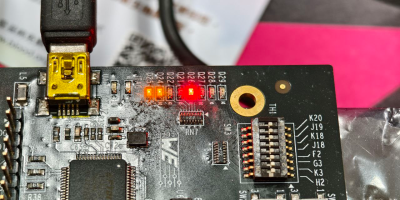


發佈留言