這個是我 Intel i350-T4 最近出現的錯誤訊息,是最近 Power 壞掉之後才發生的,錯誤訊息如下
[ 775.510780] igb: Intel(R) Gigabit Ethernet Network Driver – version 5.4.0-k
[ 775.510782] igb: Copyright (c) 2007-2014 Intel Corporation.
[ 775.526676] igb 0000:01:00.0: The NVM Checksum Is Not Valid
[ 775.602407] igb: probe of 0000:01:00.0 failed with error -5
[ 775.617632] igb 0000:01:00.1: The NVM Checksum Is Not Valid
[ 775.693405] igb: probe of 0000:01:00.1 failed with error -5
[ 775.708632] igb 0000:01:00.2: The NVM Checksum Is Not Valid
[ 775.784404] igb: probe of 0000:01:00.2 failed with error -5
[ 775.799632] igb 0000:01:00.3: The NVM Checksum Is Not Valid
[ 775.875410] igb: probe of 0000:01:00.3 failed with error -5
解決方法也很簡單,下載 Intel® Ethernet連接啟動公用程式、預啟動映射和 EFI 驅動程式 在 Linux 下解開之後,
$ cd APPS/BootUtil/Linux_x64
$ chmod +x bootutil64e
$ sudo ./bootutil64e
Connection to QV driver failed – please reinstall it!
Intel(R) Ethernet Flash Firmware Utility
BootUtil version 1.7.26.3
Copyright (C) 2003-2020 Intel Corporation
ERROR: The adapter (location 0:25.0) cannot be initialized due to inaccessible device memory.
Update the device driver and reboot the system before running this utility again.
Consult the utility documentation for more information.
Type BootUtil -? for help
Port Network Address Location Series WOL Flash Firmware Version
==== =============== ======== ======= === ============================= =======
2 A0369FA1FB70 1:00.0 Gigabit NO FLASH Unknown
3 A0369FA1FB71 1:00.1 Gigabit N/A FLASH Disabled
4 A0369FA1FB72 1:00.2 Gigabit N/A FLASH Disabled
5 A0369FA1FB73 1:00.3 Gigabit N/A FLASH Disabled
2,3,4,5 就是我們要處理的網路卡,只要下以下指令之後再重開機就會恢復了
$ sudo ./bootutil64e -NIC 2 -defcfg
$ sudo ./bootutil64e -NIC 3 -defcfg
$ sudo ./bootutil64e -NIC 4 -defcfg
$ sudo ./bootutil64e -NIC 5 -defcfg
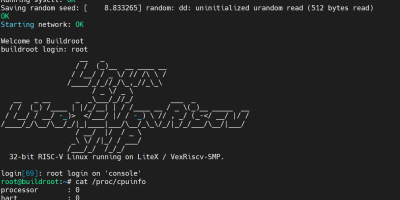




發佈留言