PTT 很多文章有時候要回去再看的時候就已經消失了,現在 Google 也不是很好用,所以找文章的時候偶爾要備份回自己的 wordpress 網站比較方便。本來以為備份上去的文章需要自己調色,所以在 python 端改了很久,要替換 tag 之類的
沒想到,突然靈光一動,看是不是能改 html 就達到相同的目地,以為用 style 包就可以,不過怎麼會像蠢人想的這麼簡單呢?沒想到,更簡單,其實只要去拿 PTT 的 CSS 來用就可以了。然後用 GPT 之類的程式(這次我是試用 deepseek)找出不符合規範的 CSS 部份修改或是移除就好。現代人有 GPT 真的省事很多,我知道這不是最佳解,但是只是備份,有就很開心,效果還不錯,跟我想要的效果一樣。
以下截圖的連結 [心得] 囤物族的不丟東西整理術
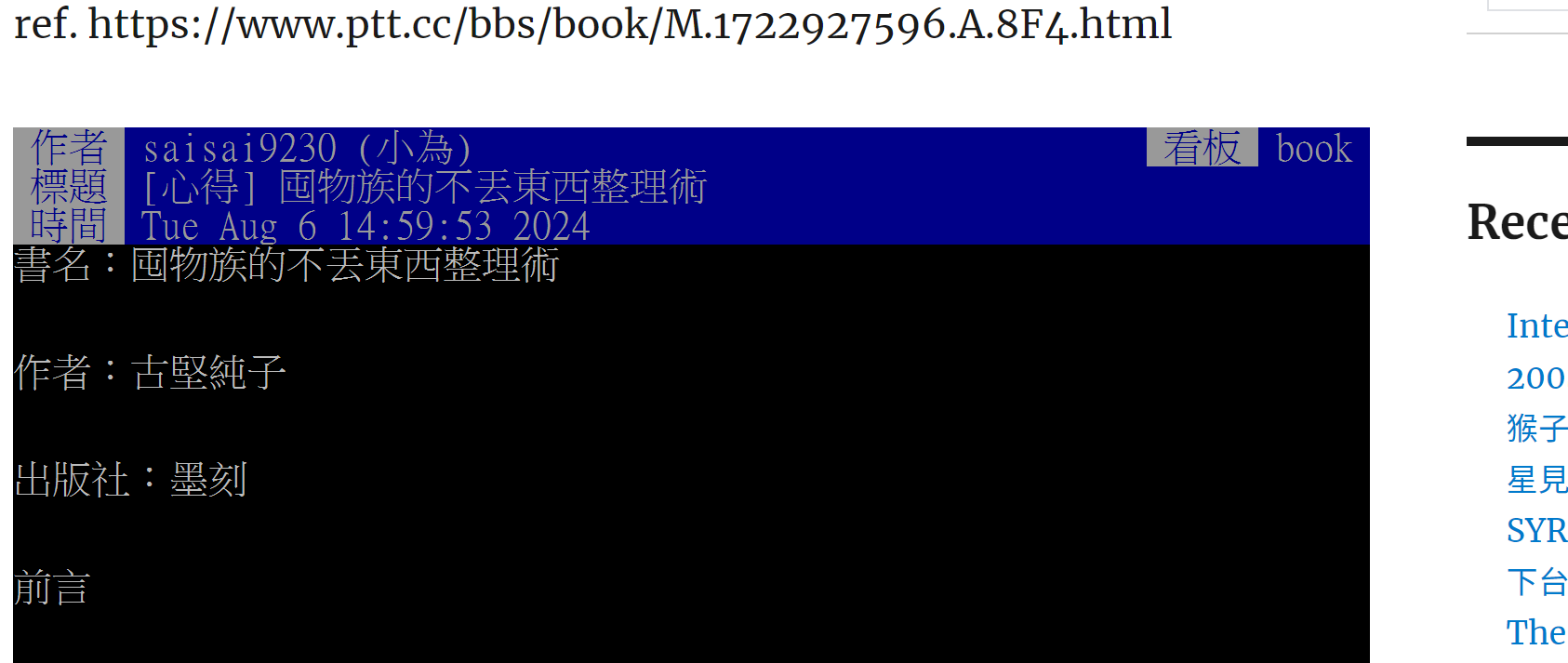
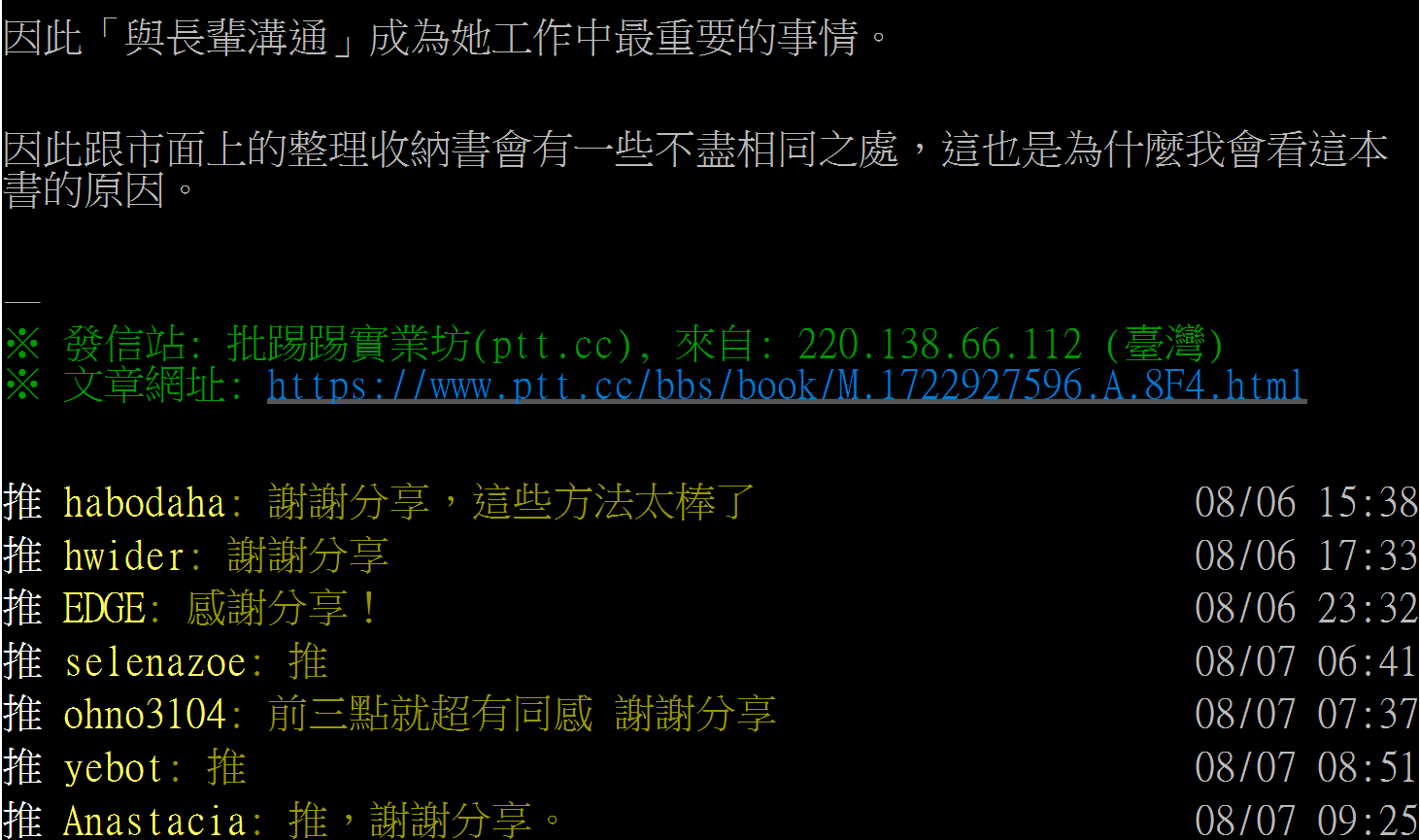
以下是我用的 CSS ,只有改字體以及拿到不要的部份,感覺沒影響到的我也沒拿
.bbs-content {
font-size: 16px !important;
font-family: "細明體", "AR PL UMing TW", "Menlo", "LiSongPro", monospace;
}
.bbs-screen {
width: auto !important;
}
#main-content {
white-space: normal;
}
#navigation div {
display: inline-block;
margin: 0 4px;
}
#banner {
text-align: center;
width: 100%;
text-decoration: none;
}
.richcontent {
text-align: center;
margin: 1em;
}
/* ansi colors */
.b0 { background-color: #000; }
.b1 { background-color: #b00; }
.b2 { background-color: #0b0; }
.b3 { background-color: #bb0; }
.b4 { background-color: #00b; }
.b5 { background-color: #b0b; }
.b6 { background-color: #0bb; }
.b7 { background-color: #bbb; }
.f0 { color: #000; }
.f1 { color: #900; }
.f2 { color: #090; }
.f3 { color: #990; }
.f4 { color: #009; }
.f5 { color: #909; }
.f6 { color: #099; }
.f7 { color: #999; }
.hl { color: #fff; }
.hl.f0 { color: #666; }
.hl.f1 { color: #f66; }
.hl.f2 { color: #6f6; }
.hl.f3 { color: #ff6; }
.hl.f4 { color: #66f; }
.hl.f5 { color: #f6f; }
.hl.f6 { color: #6ff; }
.hl.f7 { color: #fff; }
/* main layout */
.bbs-screen {
color: #bbb;
background-color: #000;
line-height: 100%;
overflow-wrap: break-word;
word-wrap: break-word;
margin: 0 auto;
padding: 0;
width: 100%;
}
.bbs-content {
font-family: "細明體", "AR PL UMing TW", "Inconsolata", "LiSongPro", monospace;
}
.bbs-footer-message {
text-align: center;
margin-top: 1em;
}
.center {
text-align: center;
}
.warning-box {
border: 1px solid #555;
background-color: #333;
}
.small {
font-size: small;
}
#main-container {
margin: 0;
padding: 0 0 3ex 0;
position: relative;
}
#main-content {
position: relative;
white-space: normal;
}
#main-content a:link {
text-decoration: none;
box-shadow: inset 0 -2px #555;
}
#main-content a:hover {
box-shadow: inset 0 -2px #777;
}
body {
background-color: #000;
margin: 0;
padding: 40px 0 24px 0;
}
.share {
line-height: 40px;
vertical-align: middle;
}
.brdname {
float: right;
}
#navigation .board {
padding: 0 10px;
}
#navigation .bar {
background-color: #888;
width: 4px;
height: 100%;
padding: 0;
}
.push {
line-height: 130%;
white-space: normal;
clear: both;
position: relative;
}
.push > span {
white-space: normal;
}
.push-tag {
display: inline-block;
min-width: 3.5ex;
white-space: normal;
}
.push-content {
}
.push-ipdatetime {
float: right;
}
.richcontent {
position: relative;
text-align: center;
width: 100%;
margin: 0.5em auto;
max-width: 800px;
}
.resize-container {
position: relative;
width: 100%;
}
.resize-container:before {
content: "";
display: block;
padding-top: 56.25%;
}
.resize-content {
position: absolute;
top: 0;
left: 0;
bottom: 0;
right: 0;
}
.youtube-player {
width: 100%;
height: 100%;
}
.article-metaline {
margin: 0;
padding: 0;
background-color: #008;
}
.article-metaline-right {
position: absolute;
right: 0;
top: 0;
background-color: #008;
}
.article-meta-tag {
padding: 0 1ex;
background-color: #999;
color: #008;
}
.article-meta-value {
padding: 0 1ex;
background-color: #008;
color: #999;
}
img {
max-width: 100%;
max-height: 800px;
}
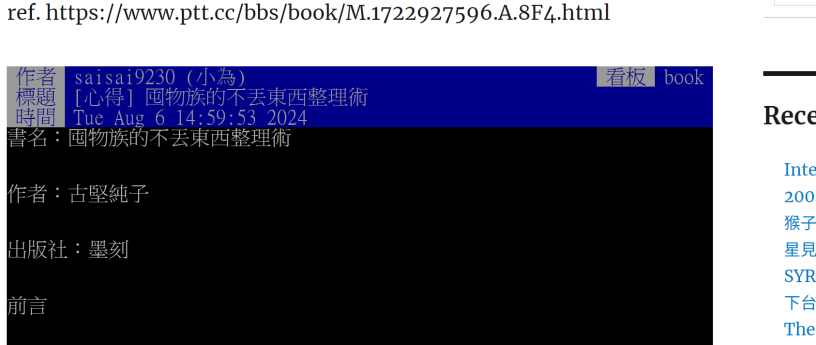





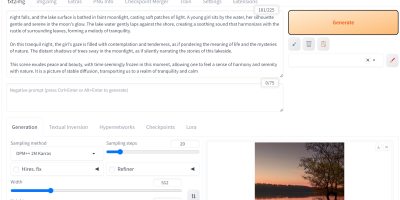


發佈留言