看了幾篇文章都有些疏漏,並沒有辦法真正的做到直接在程式內直接呼叫 External tool 做到這兩件事
都會有一些錯誤訊息
我的環境是 Ubuntu 18.04 ,用 snap 安裝的 PyCharm
順便安裝 QT 相關的環境
$ sudo snap install pycharm-community --classic
$ sudo sudo apt install pyqt5-dev-tools python3-pyqt5 qttools5-dev-tools到 File -> Settings -> Tools -> External Tools 新增一個新的設定
先叫 PyUIC 吧
設定如下
Program : /usr/bin/pyuic5
Arguments : $FileName$ -o $FileNameWithoutExtension$.py
Working Directory : $ProjectFileDir$/$FileDirRelativeToProjectRoot$
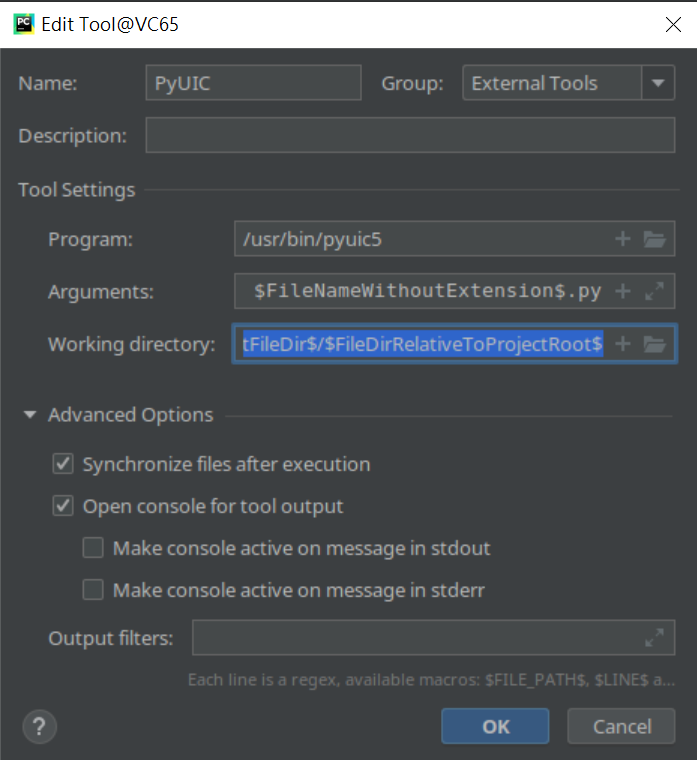
接下來再新增一個,就叫 QT Designer
Program : /usr/lib/x86_64-linux-gnu/qt5/bin/designer
Arguments : $FileName$
Working Directory : $ProjectFileDir$/$FileDirRelativeToProjectRoot$
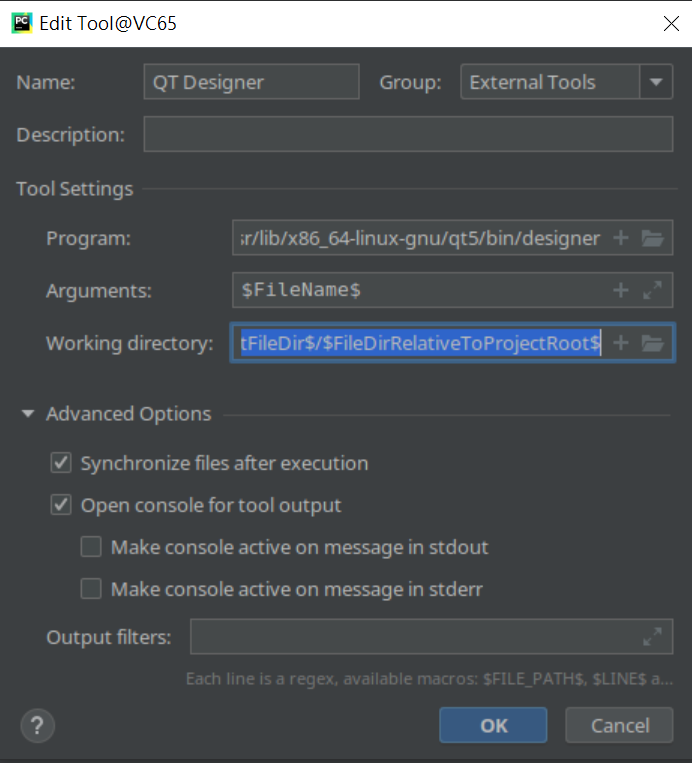
這樣就可以在目錄下的 .ui 檔案上選 PyUIC 將 .ui 轉成 .py
然後選 QT Designer 修改 .ui 檔
你看這樣很簡單吧



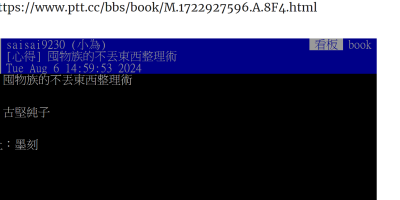




2 則自動引用通知