My notebook with RTX3060 has this issue after do something I don’t know. OS is Ubuntu 18.04
Everything is ok after first time install RTX3060, there is no high cpu issue, but after install IME(gcin), nomachine and anydesk and do something I don’t remember, plasma high cpu usage issue happened.
Tried to uninstall anydesk, nomachine and gcin, but those actions cannot solve this issue.
but one time, when plasma cpu usage 100%, the nvidia-smi command shows GPU usage 100%, so I think whether if prevent plasma to use nvidia, it might solve this issue temporary ?
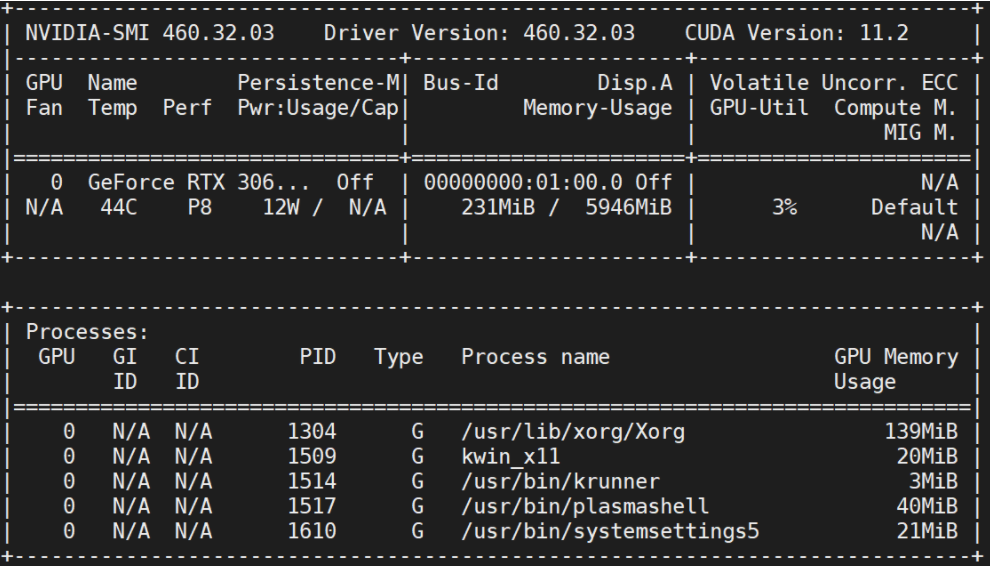
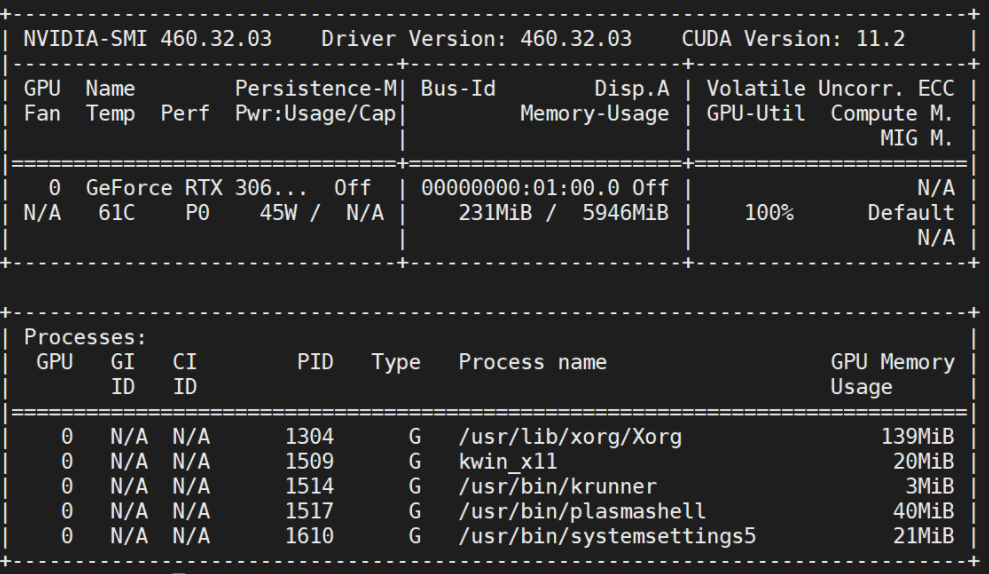
Notebook has intel i915 driver, so, prevent plasma to use GPU can solve this issue.
First modify /usr/share/X11/xorg.conf.d/11-nvidia-prime.conf and replace it with text below
# DO NOT EDIT. AUTOMATICALLY GENERATED BY gpu-manager
Section "OutputClass"
Identifier "Nvidia Prime"
MatchDriver "nvidia-drm"
Driver "nvidia"
Option "AllowEmptyInitialConfiguration"
Option "IgnoreDisplayDevices" "CRT"
# Option "PrimaryGPU" "Yes"
ModulePath "/x86_64-linux-gnu/nvidia/xorg"
EndSection
Section "OutputClass"
Identifier "intel"
MatchDriver "i915"
Driver "modesetting"
Option "PrimaryGPU" "yes"
EndSection
Protect the file will not be overwrite by gpu-manager
chattr +i /usr/share/X11/xorg.conf.d/11-nvidia-prime.confReboot system and run nvidia-smi, plasma will not use nvidia GPU, so my plasma cpu usage 100% issue disappear.
this solution might not solve all plasma 100% cpu usage issue, but might be one possible solution.
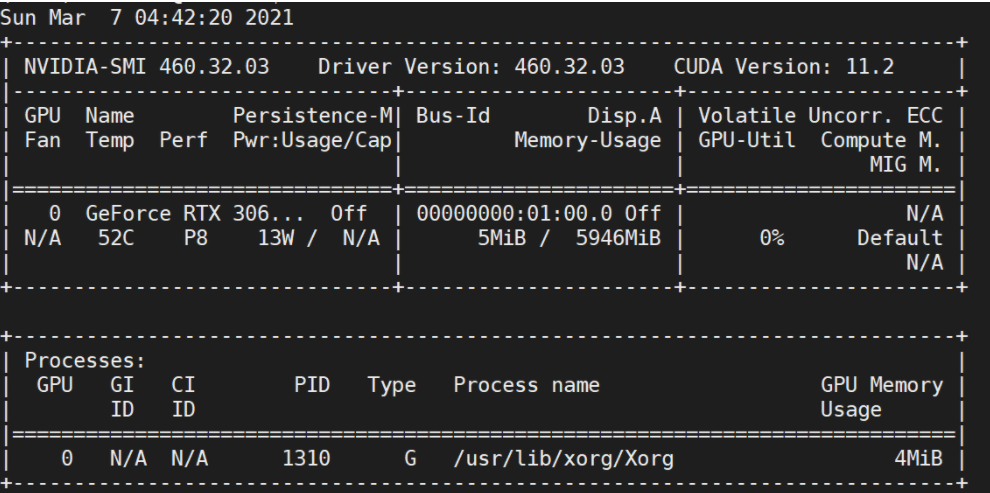
Detail information which can refer to this url How to configure iGPU for xserver and nvidia GPU for CUDA work





發佈留言