htop can support multiple columns in one screen, just press F2 enter setup mode, and change left column and right column to CPUs (1-4/8) [Bar] and CPUs (5-8/8) [Bar]
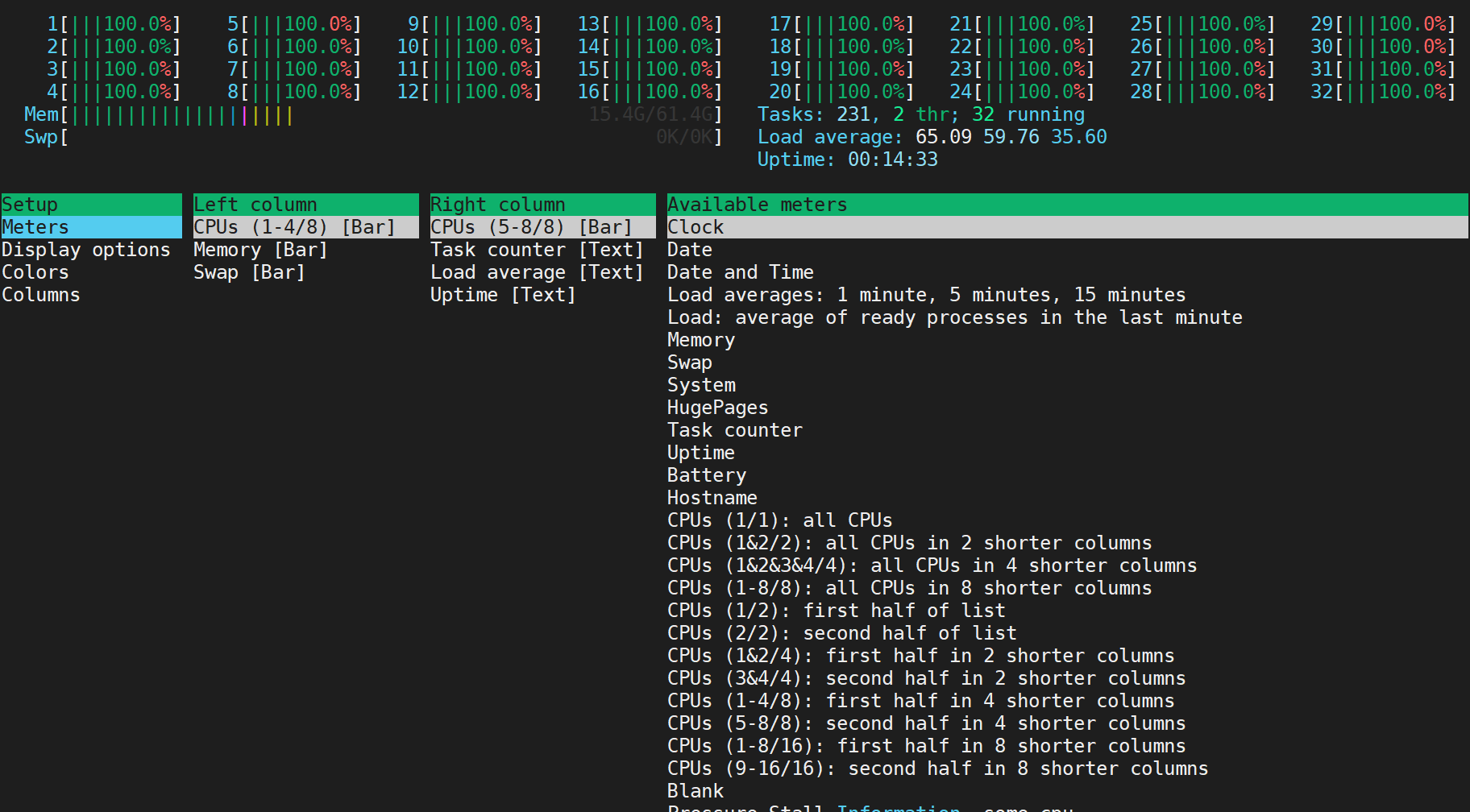
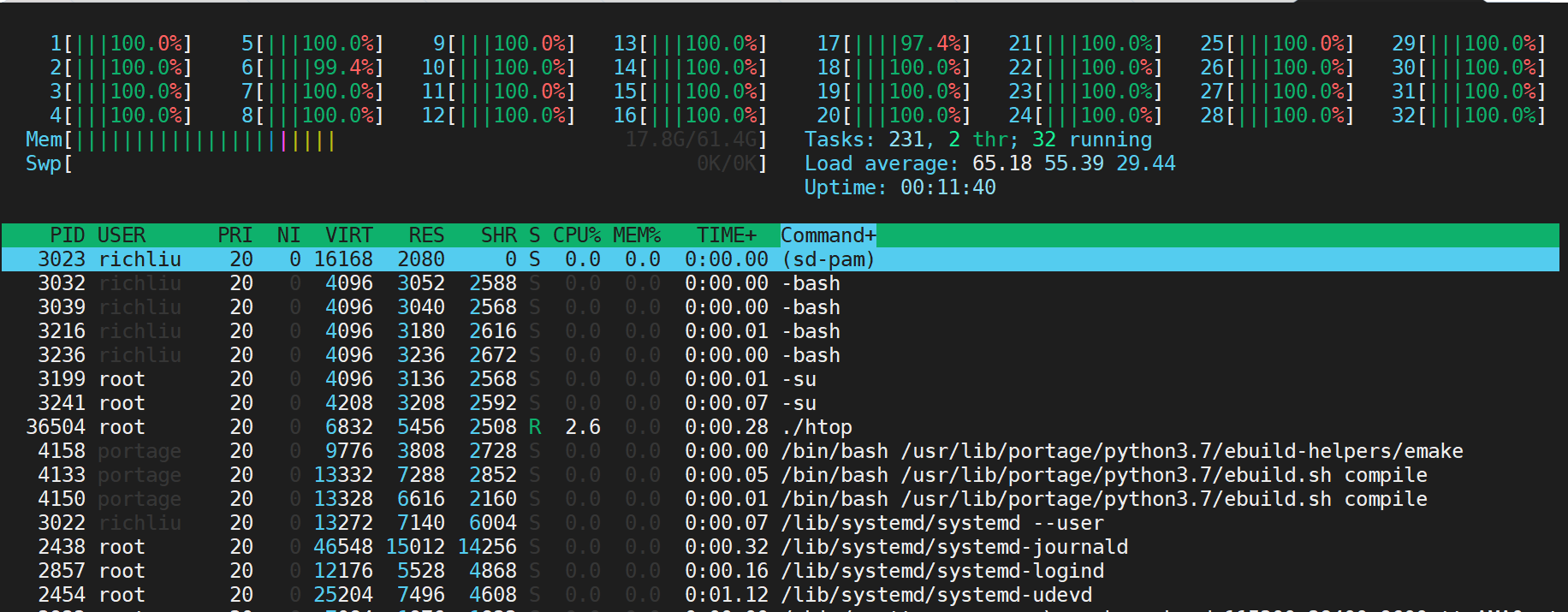
htoprc , put it on /etc/htoprc or ~/.config/htop/htoprc
# Beware! This file is rewritten by htop when settings are changed in the interface.
# The parser is also very primitive, and not human-friendly.
fields=0 48 17 18 38 39 40 2 46 47 49 1
sort_key=1
sort_direction=1
hide_threads=0
hide_kernel_threads=1
hide_userland_threads=0
shadow_other_users=0
show_thread_names=0
show_program_path=1
highlight_base_name=0
highlight_megabytes=1
highlight_threads=1
tree_view=0
header_margin=1
detailed_cpu_time=0
cpu_count_from_zero=0
show_cpu_usage=1
show_cpu_frequency=0
update_process_names=0
account_guest_in_cpu_meter=0
color_scheme=0
enable_mouse=1
delay=15
left_meters=LeftCPUs4 Memory Swap
left_meter_modes=1 1 1
right_meters=RightCPUs4 Tasks LoadAverage Uptime
right_meter_modes=1 2 2 2



發佈留言