This article is talking about how to install phpIPAM on Kubernetes, some thought might be used on other package .
It used the helm to install the phpipam(helm version) on K8s.
Install phpipam command
kubectl create namespace phpipam kubectl create secret generic mysql-password --from-literal='password=<mysql password>' -n phpipam helm repo add phpipam https://nullconfig.github.io/phpipam/stable helm repo update helm install --namespace phpipam --create-namespace phpipam phpipam/phpipam
Setup Storage
if you have not setup the phpipam storge or default storage, it will show warning message on describe pods like this
$ kubectl describe pods phpipam-5f5f456d75-69hk7 -n phpipam Events: Type Reason Age From Message ---- ------ ---- ---- ------- Warning FailedScheduling 17s (x4 over 3m8s) default-scheduler 0/3 nodes are available: pod has unbound immediate PersistentVolume Claims. preemption: 0/3 nodes are available: 3 Preemption is not helpful for scheduling..
That’s means there is no PersistentVolume (pv) and PersistentVolume Claims (pvc) on your system, it needs to create one.
Here is pv.yaml contain.
apiVersion: v1
kind: PersistentVolume
metadata:
name: phpipam
namespace: phpipam
spec:
capacity:
storage: 100Gi
accessModes:
- ReadWriteOnce
persistentVolumeReclaimPolicy: Retain
storageClassName: local-storage
local:
path: /data
nodeAffinity:
required:
nodeSelectorTerms:
- matchExpressions:
- key: kubernetes.io/hostname
operator: In
values:
- k8s-node1
k8s-node1 is your storage node, function local: only can save storage on one node, if you setup it on master node, it will see this error message
Events:
Type Reason Age From Message
---- ------ ---- ---- -------
Warning FailedScheduling 2m11s default-scheduler 0/3 nodes are available: persistentvolumeclaim "phpipam" not found. preemption:
0/3 nodes are available: 3 Preemption is not helpful for scheduling..
Warning FailedScheduling 34s default-scheduler 0/3 nodes are available: pod has unbound immediate PersistentVolumeClaims. preem
ption: 0/3 nodes are available: 3 Preemption is not helpful for scheduling..
Warning FailedScheduling 31s default-scheduler 0/3 nodes are available: 1 node(s) had untolerated taint {node-role.kubernetes.i
o/control-plane: }. preemption: 0/3 nodes are available: 1 Preemption is not helpful for scheduling, 2 No preemption victims found for
incoming pod..
It needs to prepare pvc.yaml
apiVersion: v1
kind: PersistentVolumeClaim
metadata:
name: phpipam
namespace: phpipam
spec:
accessModes:
- ReadWriteOnce
storageClassName: local-storage
resources:
requests:
storage: 100Gi
Then, it can run apply them
kubectl apply -f pv.yaml kubectl apply -f pvc.yaml kubectl get pv -A kubectl get pvc -A
Change the phpIPAM type from ClusterIP to LoadBalancer
After finish setup the system, it needs to change the phpipam-web’s CludsterIIP to LoadBalancer to get external IP
$ kubectl get svc -A
phpipam phpipam-db ClusterIP 10.101.2.59 <none> 3306/TCP 3h22m
phpipam phpipam-web ClusterIP 10.108.147.73 <none> 80/TCP 3h22m
$ kubectl patch svc phpipam-web -n phpipam -p '{"spec": {"ports": [{"port": 443,"targetPort": 443,"name": "https"},
{"port": 80,"targetPort": 80,"name": "http"}],"type": "LoadBalancer"}}'
$ kubectl get svc -A
phpipam phpipam-db ClusterIP 10.101.2.59 <none> 3306/TCP 4h18m
phpipam phpipam-web LoadBalancer 10.108.147.73 192.168.110.202 443:32226/TCP,80:30911/TCP 4h18m
Now, it can use browser to access the phpIPAM web via IP 192.168.110.202
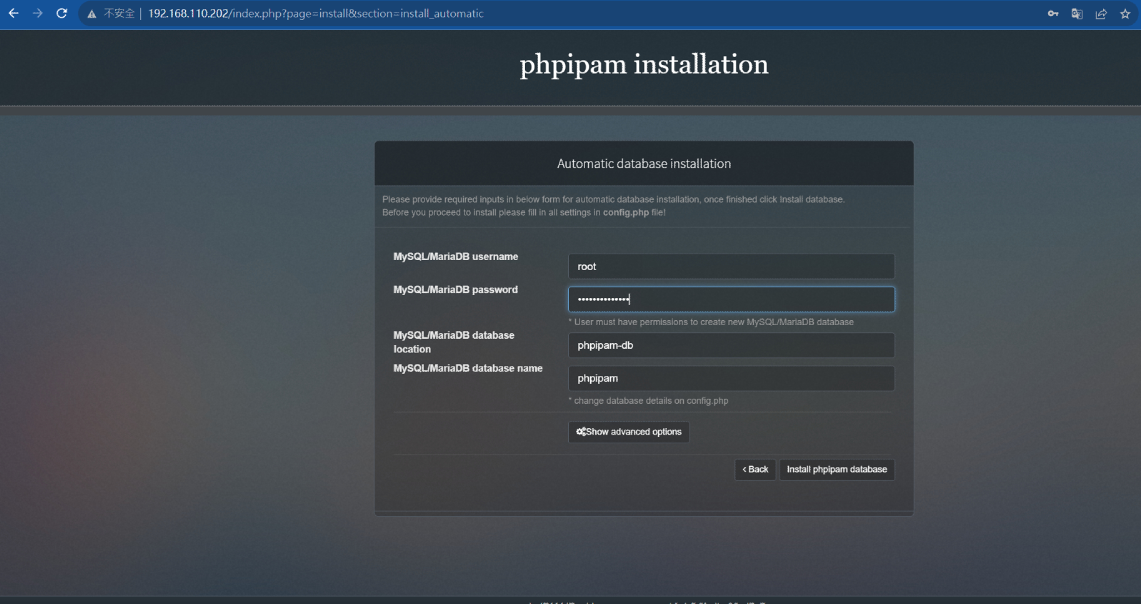
ref.
kubectl – How to edit service spec type to LoadBalancer via command line?

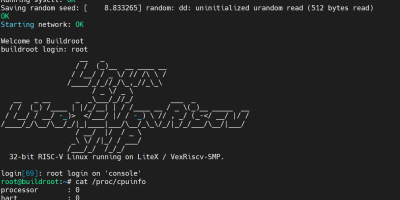




發佈留言