Linux 下 binary 相關的工具如下..
hexdump:
將 hex 值dump 出來
最快的比較方式就是, hexdump file 輸出到文字檔之後, 再比較
hexedit:
修改 binary file.
常用指令
F2: Save
Ctrl + > 到檔案最尾端
Ctrl + s : Search, 找 binary string , ex: “aabbccddee”
Ctrl + x : Save and Exit
vbindiff
視窗型的 binary diff 工具
dhex
同上, 不過 ubuntu 應該沒有收錄
cmp
$ cmp file1 file2 -l
這樣會列出兩個 binary file 的差異處.
vim
用 vimdiff 之後
再下command (兩邊的視窗都要下)
:%!xxd
就解決了.
vim 的介面算很親切的.

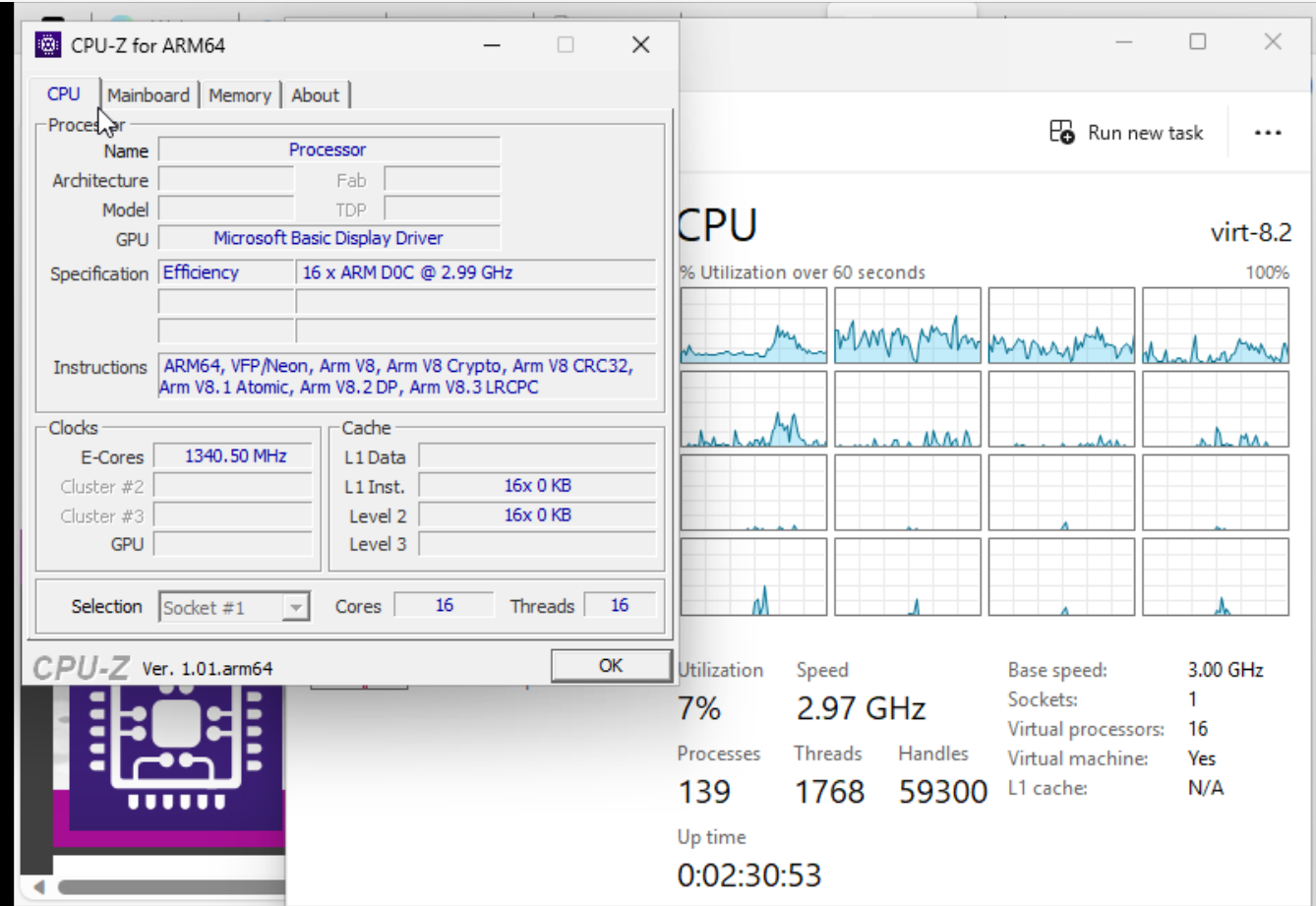






scottie
我之前也在找linux下binary compare的軟體, vbindiff應該可以符合大部分的需求(不過我還是比較喜歡ultracompare)
das
good