ALTRAD8UD-1L2T is based on Ampere Altra Max/Ampere Altra processors server mother board.
This is an interesting board. AsRock has built a small, but powerful and feature-rich server board that is suitable for homelab use. If you are looking for a pure and powerful ARM64 environment, this is the best choice right now.
What truly impresses me is the board’s specifications. Not only does it boast a compact Micro-ATX form factor, but it also packs a powerful punch with four PCIe 4.0 x16 lanes, easily handling even demanding homelab tasks. The dual M.2 slots and dual OCULink port can enable software RAID for your NVMe disks. As a server board, it offers a BMC for remote control and system management. While the x64 platform remains popular, this board is an exceptional choice for those who prefer the non-x64 architecture, considering the limited choices with high speed fan options in server platforms.
Table of Contents
Information
Important Spec
AsRock ALTRAD8UD-1L2T Spec web site
Where To Buy
US/Newegg
ASRock Rack ALTRAD8UD-1L2T Deep Micro-ATX Server Motherboard Single Socket (LGA 4926) Ampere Altra Max/Ampere Altra processors Dual 10G & 1G Without CPU,
Mother board only
USD$849.-
Asrock Rack Bundle ALTRAD8UD-1L2T Deep Micro-ATX Server Motherboard Single Socket (LGA 4926) with Ampere Altra Q64-22 64 cores & 2U passive cooler, Dual 10G – Integrated by Asrock Rack with CPU and heatsink
Mother board + Altra Q64-22 + 2U passive cooler(heatsink)
USD$1,500.-
UK/Server Factory Ltd
ASRock ALTRAD8UD-1L2T: Board only, Inc VAT: £870.00.
News
ASRock Rack ALTRAD8UD-1L2T Review This is the Ampere Arm Motherboard You Want
Cooling solution
Making Arm Desktops Viable Ampere Altra Noctua NH-D9 AMP-4926 4U and NH-U14S AMP-4926 (Preview tower fan system)
Ampere Altra/AltraMax AsRock ALTRAD8UD-1L2T Liquid Cooling System (my homemake Liquid/Water cooling system)
Other reference URL
ASRock Rack ALTRAD8UD Getting Started : A good note to start up to use the board.
Tricks for ALTRAD8UD
This chapter aims to guide users through using the ALTRAD8UD board, addressing potential information gaps left by the official ALTRAD8UD manual.
For memory compatibility reference, AsRock offers its own DRAM AVL (Approved Vendor List). Alternatively, users can access the Ampere Altra family device document, freely available without registration.
OpenBMC default username password
User: root
Pass: 0penBmc (first word is zero, not O).
both BMC console and GUI’s default username password are the same.
Serial Console over LAN Port
The board support Serial Port Header (9-pin COM1), it needs to use this serial port or VGA port to enter BIOS and get BMC IP.
After get the BMC IP, it can get more information from serial console over LAN port
Port 2201: ATF console
Port 2202: SCP console
Port 2203: Host console
Port 22: ssh console
Here is my script to run the sol and make it more easy to use
# It can put following two lines to bashrc alias oit='ipmitool -U root -P 0penBmc -I lanplus -C 17' alias ossh="sshpass -p 0penBmc ssh -o GlobalKnownHostsFile=/dev/null -o UserKnownHostsFile=/dev/null -oStrictHostKeyChecking=no" # get host console ossh root@<bmc ip> -p 2203 # get in bmc ssh console ossh root@<bmc ip>
Serial Console Output To VGA
If you cannot see the serial console output to console port, probably it bacuase this option was enabled[ref], just turn it off and add console=tty0 or console=ttyAMA0 to grub.conf, ex:
GRUB_CMDLINE_LINUX_DEFAULT="console=ttyAMA0"
Ipmitool Fan Control [ref]
Manual Full speed ipmitool raw 0x3a 0x01 0x64 0x64 0x64 0x64 0x64 0x64 0x64 0x64 Manual Half speed ipmitool raw 0x3a 0x01 0x32 0x32 0x32 0x32 0x32 0x32 0x32 0x32 Auto fan control ipmitool raw 0x3a 0x01 0x0 0x0 0x0 0x0 0x0 0x0 0x0 0x0
NC-SI Port
In the user manual, NC-SI port is typo, the NC-SI port location is 5, in the document which marked as IPMI LAN port. if use this port, both host and BMC can use the same network cable to connect to the same ethernet.
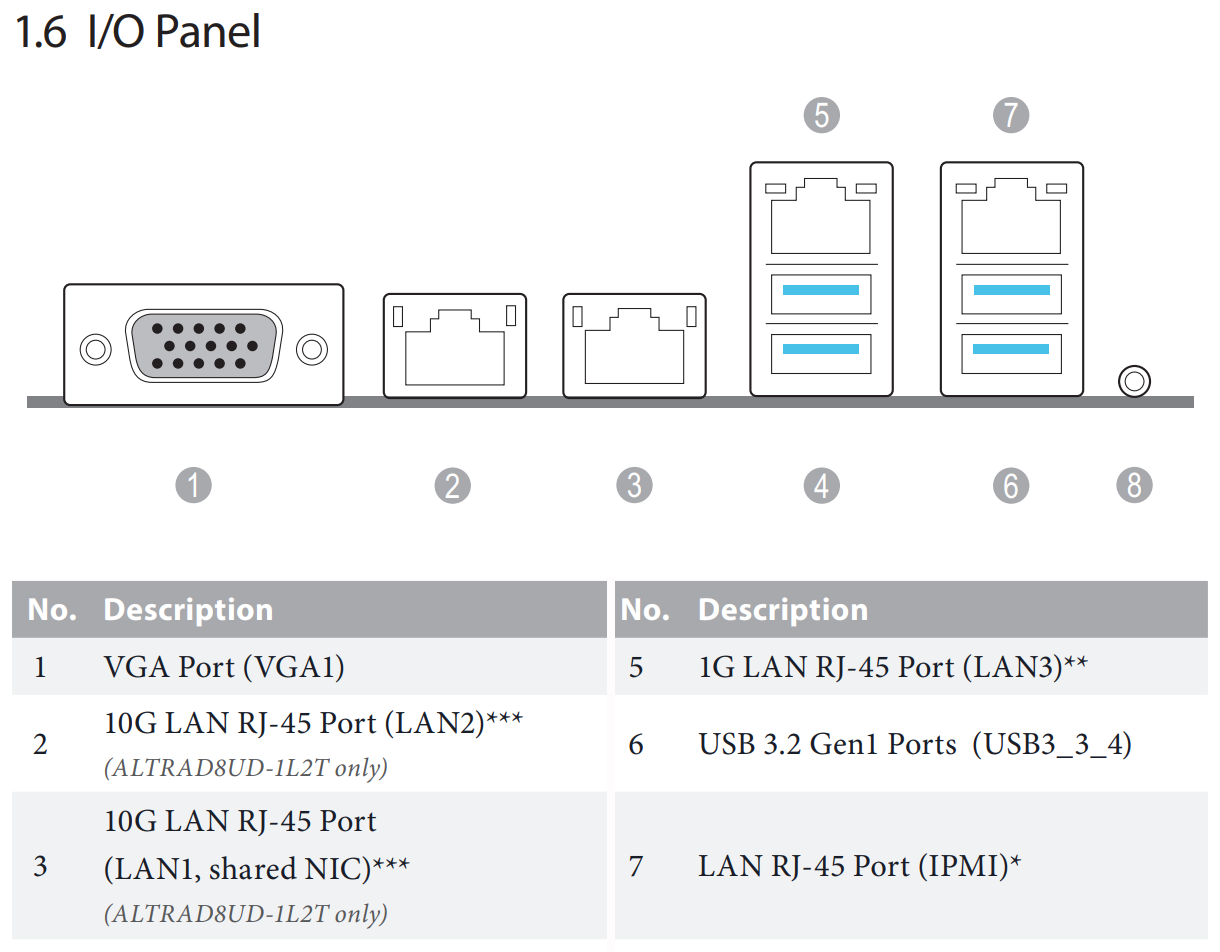
Known Issues
Intel X550 massive AER error messages[ref1][ref2]
Seems that Intel NICs have compatibility issues with non-Intel platform systems. This can cause some server safety systems, like Advanced Error Reporting (AER), to generate many alerts and experience interface problems. A temporary solution is to add aspi_aspm=off to the Linux kernel parameters, ex:
GRUB_CMDLINE_LINUX_DEFAULT="console=ttyAMA0 pcie_aspm=off"
It will fix the AER issue.





發佈留言