分類: Computer/Technical
頁次 1/56
WordPress utf8mb3_general_ci 改utf8mb4_unicode_ci
GPU Passthrough on ARM64 with Libvirt/Virt-manager
Ragflow on ARM64
DeepSeek-R1 風暴
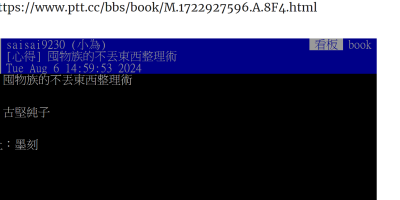
幫備份 PTT 的 WordPress 文章上色
TTPoE Tesla Transport Protocol (TTP) Over Ethernet 簡評
Gentoo ARM64 Altra Compile chromium Issue
FreeBSD Build Kernel


