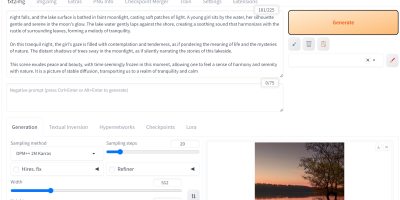分類: Ubuntu
頁次 1/7

Easy to Fine-Tune Large Language Model with LLaMA-Factory

LLM Chat WebGUI and Fine-Turning on Ampere Altra ARM64 Platform
Ampere Altra ARM64 Grub Cannot Output Message To Serial Console

Play Game On Ampere Altra ARM64 Platform